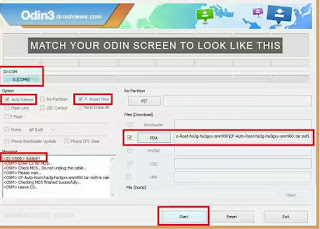Official ! flash Stock Recovery Samsung Galaxy J5 SM-J500H
Flash Stock Recovery Samsung Galaxy J5 SM-J500H
Pada dasarnya recovery di Handphone Samsung terdapat dua, yang pertama format zip dan yang kedua berupa format tar, untuk melakukan proses flash Stock Recovery Samsung tentu saja Anda memerlukan file stock recovery Samsung yang asli, oleh karena itu Admin berikan link download dibawah nanti adalah Stock recovery official.
Untuk memulai proses Anda harus melakukan persiapan dan download beberapa file berikut
- Aktifkan USB Debugging pada handphone Anda
- Pastikan daya baterai handphone Anda mencukupi setidaknya 70%, ini untuk menjaga agar handphone tidak mati selama proses berlangsung
- Pastikan Usb driver Samsung sudah terinstall di pc Anda, jika belum silahkan download disini
- Stock recovery Sm-J500H
- Odin3 V3.10.6
Baca Juga
Cara flash Stock Recovery Samsung Galaxy J1 SM-J100H
Cara install twrp recovery Samsung Galaxy J1 SM-J100H tanpa pc
Cara Flash Stock Recovery di Samsung Galaxy J5 SM-J500H
Langkah ke 1
- Ekstrak file recovery yang sudah Anda download tadi menggunakan 7Zip sehingga akan menghasilkan recovery.tar
- Download dan install Odin3 V3.10.6 di pc/komputer Anda, Kalau sudah lewati saja langkah ini
Langkah ke 2
- Jalankan Program Odin pada komputer dengan cara klik 2X pada file Odin3.exe
- Sekarang matikan handphone Samsung Galaxy J5 Anda
Langkah ke 3
- Masuk ke mode download dengan cara tekan dan tahan tombol Volume down + tombol power + tombol home secara bersamaan
Jika muncul peringatan/warning segitiga kuning seperti gambar diatas tekan tombol volume up untuk melanjutkan
- Setelah handphone berada di mode download segera hubungkan ke pc dengan menggunakan kabel data usb
Langkah ke 4
- Sekarang Anda lihat tab Odin3 maka akan muncul pesan Added yang menandakan handphone Anda sudah terhubung dengan benar
Jika handphone Anda tidak terdeteksi oleh Odin, silahkan install ulang usb driver
- Langkah selanjutnya klik PDA/AP tergantung pada versi Odin yang Anda gunakan
- Lalu pilih recovery.tar yang sudah Anda ekstrak tadi
- Langkah yang terakhir klik tombol START
- Tunggu hingga proses selesai
- Setelah proses selesai maka handphone Anda reboot dan menginstall recovery
- Selesai